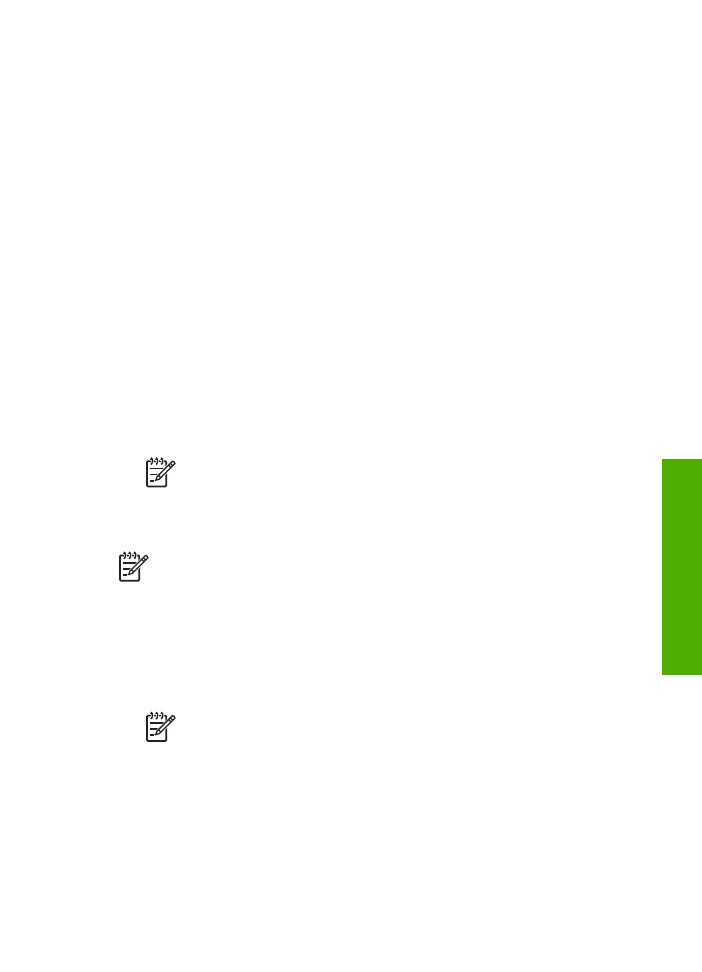
Set Bluetooth security for the HP All-in-One
You can enable printer security settings through the
Bluetooth
menu on the HP All-in-
One. Press
Setup
on the control panel, and select
Bluetooth
from the Setup Menu.
From the
Bluetooth
menu, you can:
●
Require passkey authentication prior to someone printing to the HP All-in-One
from a Bluetooth device.
●
Make the HP All-in-One visible or invisible to Bluetooth devices that are within
range.
●
Use a passkey to authenticate Bluetooth devices
●
Set the HP All-in-One to be invisible to Bluetooth devices
●
Reset Bluetooth settings on the HP All-in-One