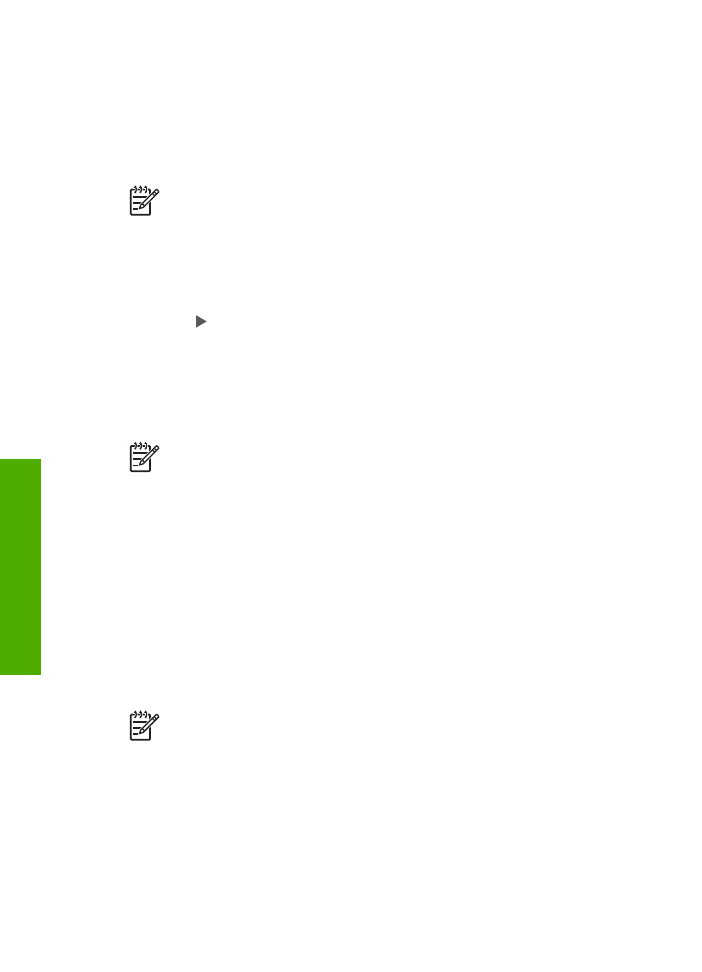
Reset Bluetooth settings on the HP All-in-One
You can reset all of the Bluetooth settings on the HP All-in-One to the factory defaults.
Note
Only select
Reset Bluetooth
if you want all of the HP All-in-One
Bluetooth settings returned to factory defaults.
To reset the Bluetooth settings
1.
Press
Setup
on the control panel of the HP All-in-One.
2.
Press
9
, and then press
6
.
This selects
Bluetooth
and then selects
Reset Bluetooth
.
Use a Bluetooth
®