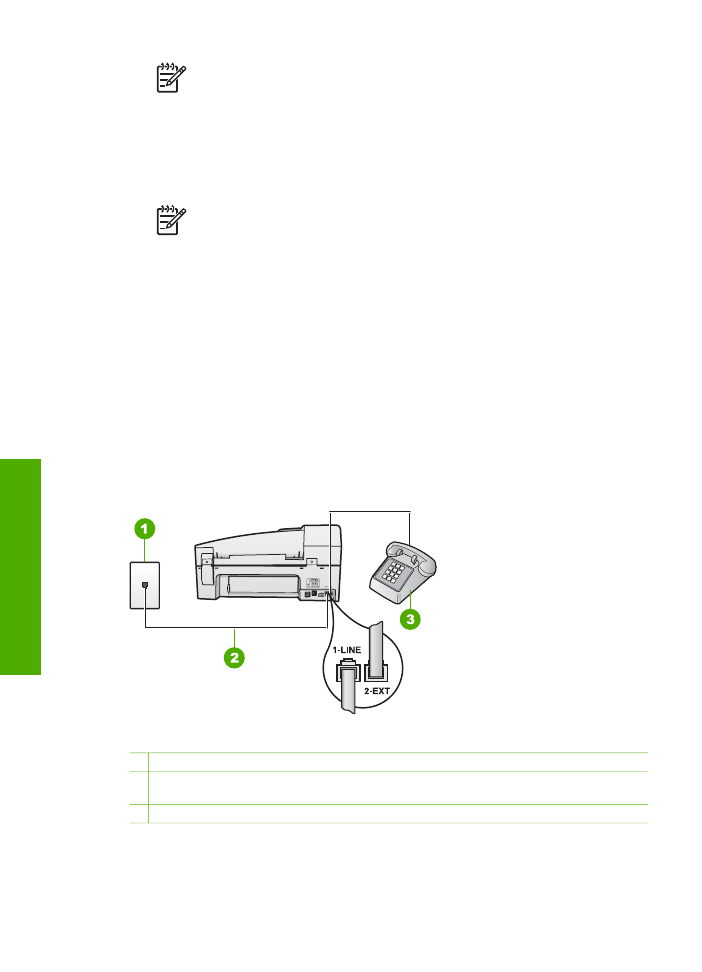
Case E: Shared voice/fax line
If you receive both voice calls and fax calls at the same phone number, and you have
no other office equipment (or voice mail) on this phone line, set up the HP All-in-One
as described in this section.
Back view of the HP All-in-One
1 Telephone wall jack
2 Use the phone cord supplied in the box with the HP All-in-One to connect to the "1-LINE"
port
3 Telephone (optional)
Chapter 3
42
HP Officejet 6300 All-in-One series
Finish
setup