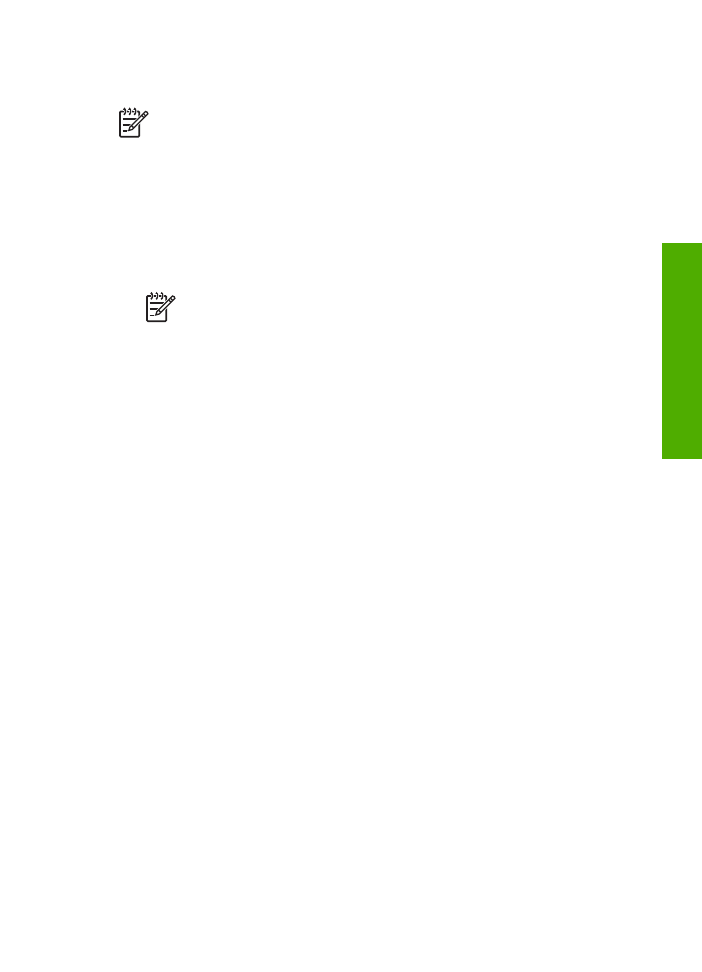
Clean the print cartridges
Use this feature when the self-test report shows streaking, white lines through any of
the lines of color or when a color is muddy after installing a print cartridge for the first
time. Do not clean print cartridges unnecessarily, as this wastes ink and shortens the
life of the ink nozzles.
To clean the print cartridges from the control panel
1.
Load letter, A4, or legal unused plain white paper into the input tray.
2.
Press
Setup
.
3.
Press
6
, then press
1
.
This selects
Tools
and then selects
Clean Print Cartridge
.
The HP All-in-One prints a page that you can recycle or discard.
If copy or print quality still seems poor after you clean the print cartridges, try
cleaning the print cartridge contacts before replacing the affected print cartridge.
User Guide
99
Maintain the
HP All-in-One