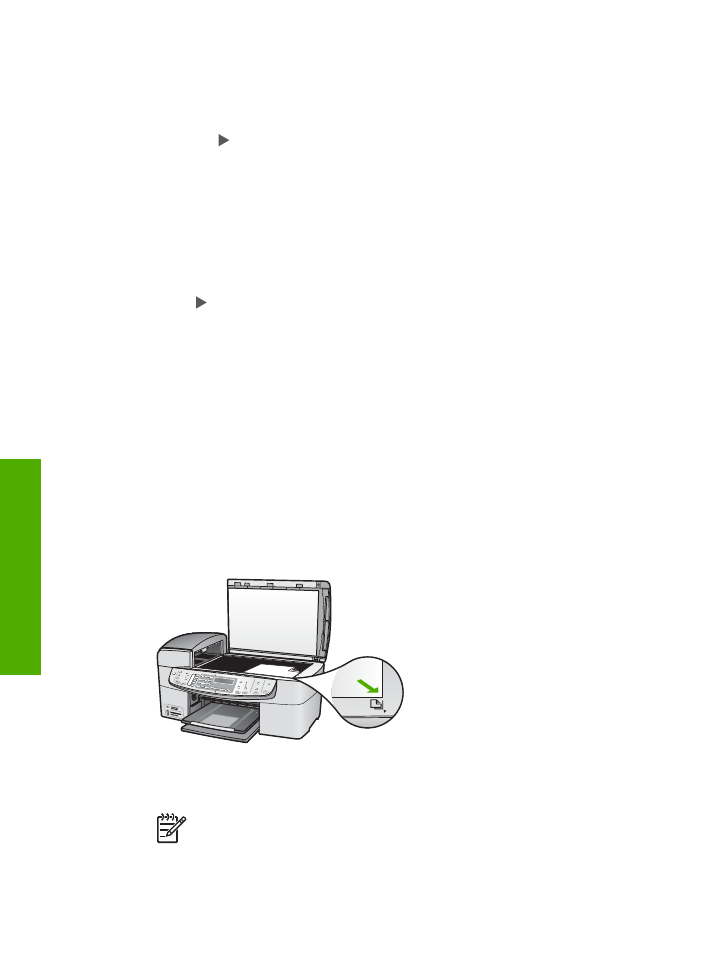
Make a 10 x 15 cm (4 x 6 inch) borderless copy of a photo
For the best quality when copying a photo, load photo paper in the input tray and
change your copy settings for the correct paper type and photo enhancement. You
might also want to use the photo print cartridge for superior print quality. With the tri-
color and photo print cartridges installed, you have a six-ink system.
To make a borderless copy of a photo from the control panel
1.
Load 10 x 15 cm (4 x 6 inch) photo paper in the input tray.
2.
Load your original photo print side down on the right front corner of the glass.
Position the photo on the glass so the long edge of the photo is along the front
edge of the glass, as indicated by the engraved guides along the edge of the
glass.
3.
Press
Start Copy Black
or
Start Copy Color
.
The HP All-in-One makes a 10 x 15 cm (4 x 6 inch) borderless copy of your
original photo.
Note
You can remove the tab from the copy of your photo once the ink
has completely dried.
Chapter 7
80
HP Officejet 6300 All-in-One series
Copy

Tip
If the output is not borderless set the paper type to
Premium Photo
,
and then try making the copy again.