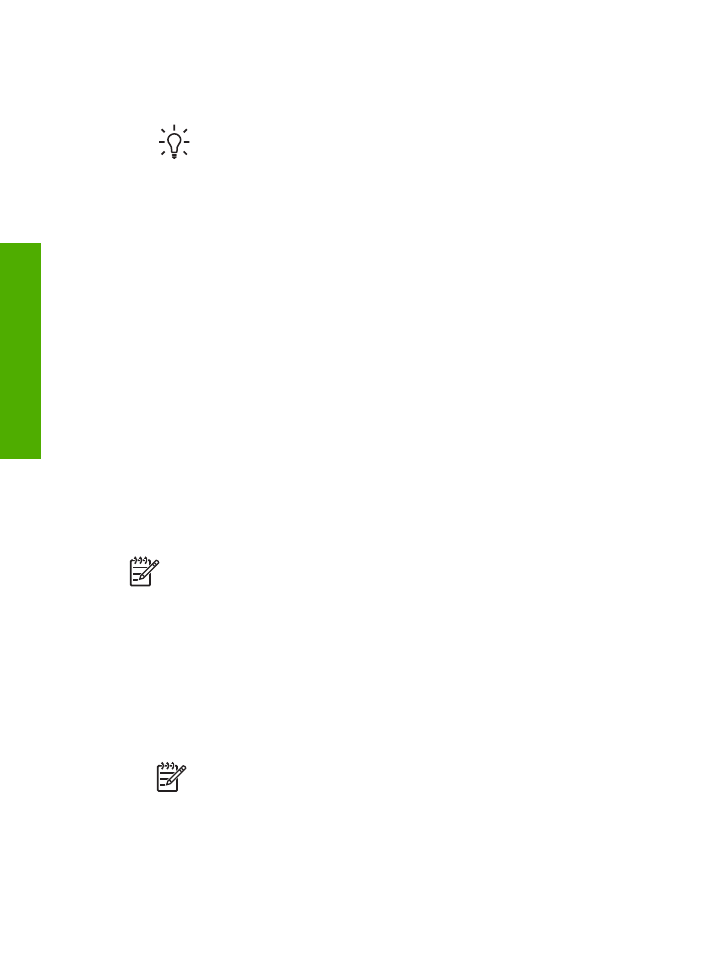
Receive a fax manually
When you are on the phone, the person you are speaking with can send you a fax
while you are still connected. This is referred to as manual faxing. Use the instructions
in this section to receive a manual fax.
You can receive faxes manually from a phone that is:
●
Directly connected to the HP All-in-One (on the 2-EXT port)
●
On the same phone line, but not directly connected to the HP All-in-One
Note
In some countries/regions that use serial-type phone systems, the
phone cord that came with the HP All-in-One might have an additional wall
plug attached to it. This enables you to connect other telecom devices to
the wall jack where you plug in the HP All-in-One.
Chapter 6
74
HP Officejet 6300 All-in-One series
Fax

To receive a fax manually
1.
Make sure the HP All-in-One is turned on and you have paper loaded in the input
tray.
2.
Remove any originals from the document feeder tray.
3.
Set the
Rings to Answer
setting to a high number to allow you to answer the
incoming call before the HP All-in-One answers. Or, turn off the
Auto Answer
setting so that the HP All-in-One does not automatically answer incoming calls.
4.
If you are currently on the phone with the sender, instruct the sender to press
Start on their fax machine.
5.
When you hear fax tones from a sending fax machine, do the following:
a.
Press
Start Fax Black
or
Start Fax Color
on the control panel of the HP All-
in-One.
b.
When prompted, press
2
to select
Fax Receive
.
c.
After the HP All-in-One begins to receive the fax, you can hang up the phone
or remain on the line. The phone line is silent during fax transmission.
If you are not close enough to the HP All-in-One to reach the control panel, wait
several seconds, and then press 1 2 3 on your phone. If the HP All-in-One does
not begin receiving the fax, wait several more seconds and press 1 2 3 again.
After the HP All-in-One begins to receive the fax, you can hang up the phone.