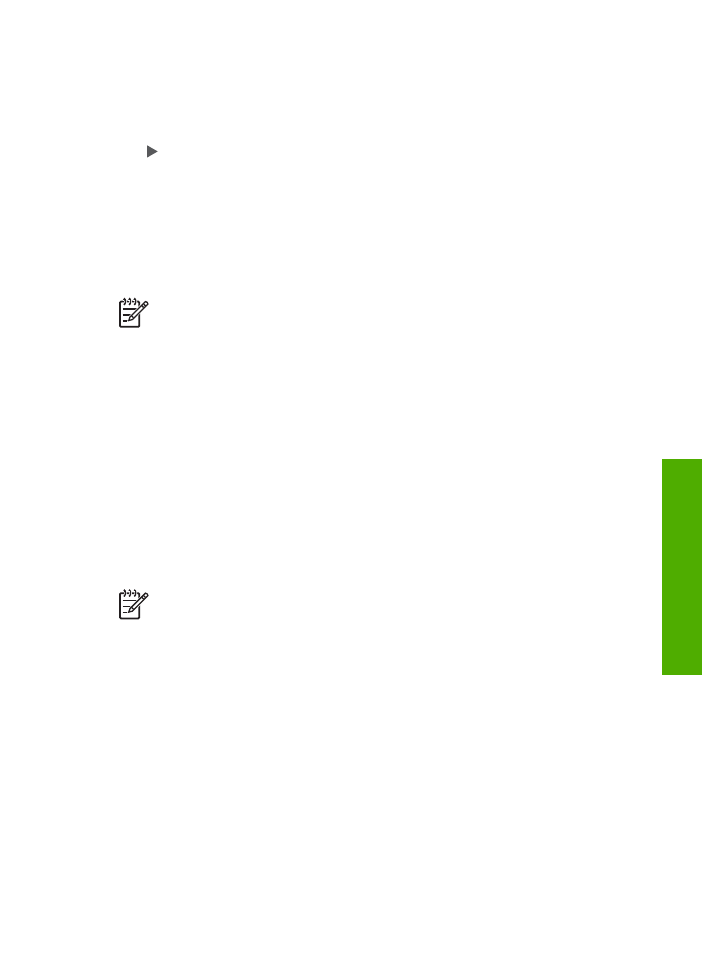
HP All-in-One の Bluetooth 設定のリセット
HP All-in-One の Bluetooth 設定をすべて出荷時のデフォルト設定に戻すこと
ができます。
注記
[
Bluetooth をリセット
] を選択するのは、HP All-in-One の
Bluetooth 設定をすべて出荷時のデフォルトに戻す場合だけです。
Bluetooth 設定をリセットするには
1. HP All-in-One のコントロール パネルにある
セットアップ
を押します。
2.
9
を押し、次に
6
を押します。
これで、
[
Bluetooth
] と[
Bluetooth をリセット
] が続けて選択されます。
Bluetooth
®