
HP All-in-One を Bluetooth デバイスに対して非表示に設定
HP All-in-One を [
すべてに公開
] Bluetooth デバイス (パブリック) またはすべ
てに
[
非表示
] (プライベート) のどちらかに設定します。
●
[
すべてに公開
]: 通信範囲内のどの Bluetooth デバイスからでもHP All-in-
One で印刷できます。
●
[
非表示
]: HP All-in-One のデバイス アドレスを記憶している Bluetooth デ
バイスだけが印刷できます。
注記
お使いの
HP All-in-One には、出荷時にデフォルトのアクセス レ
ベル
[
すべてに公開
] が設定されています。
第
3 章
32
HP Officejet 6300 All-in-One series
セット
アップの完
了
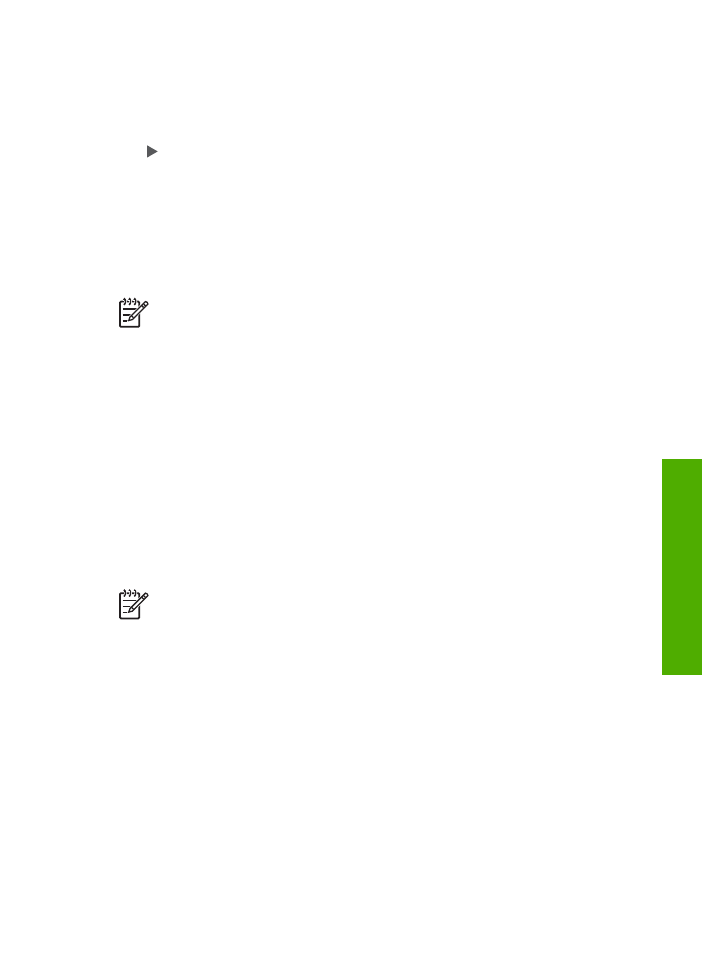
HP All-in-One を非表示に設定するには
1. HP All-in-One のコントロール パネルにある
セットアップ
を押します。
2.
9
を押し、次に
4
を押します。
これで、
[
Bluetooth
] と [
表示
] が続けて選択されます。
3.
を押して [
非表示
] を選択し、
OK
を押します。
HP All-in-One は、デバイス アドレスを記憶していない Bluetooth デバイ
スからは利用できません。