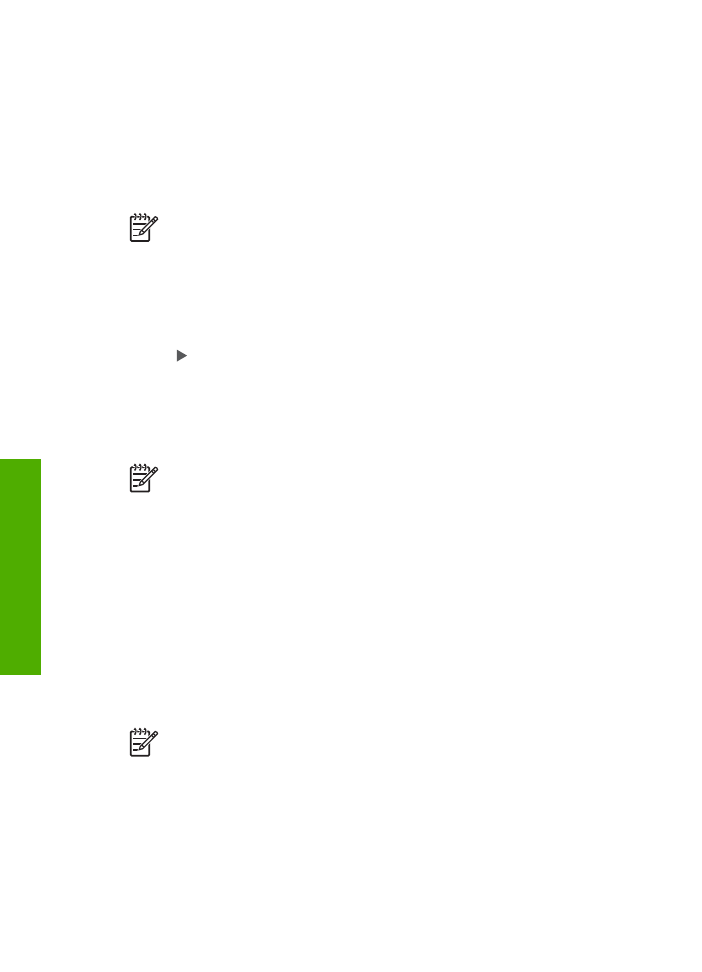
HP All-in-One 的 Bluetooth 設定
您可以將
HP All-in-One 上的所有 Bluetooth 設定重設為出廠時的預設值。
附註
如果想要所有的
HP All-in-One Bluetooth 設定回到出廠設定值,
請只選擇「
重設
Bluetooth
」。
重設
Bluetooth 設定
1. 按 HP All-in-One 控制台上的 [
設定
]。
2. 按 [
9
],然後按 [
6
]。
即選擇「
Bluetooth
」,然後選擇「
重設
Bluetooth
」。
使用
Bluetooth
®